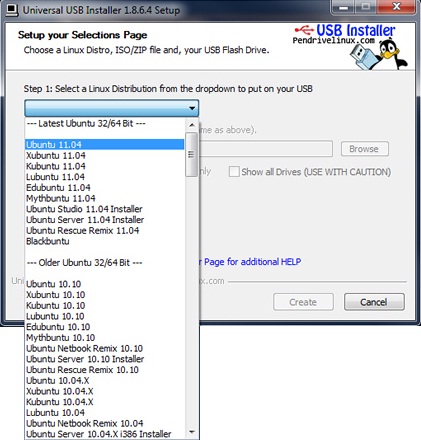- one USB stick or pen-drive with a least 2 GB free space,
- One copy of Ubuntu. If you don't have a copy [click here to download]
- And a third party software called 'UNIVERSAL USB INSTALLER' , used to create boo-table pen-drive [click here to download].
Once you have above things with you follow steps mention below to create boot stick:
Step 1: Open UNIVERSAL USB INSTALLER. Now you can see a window like below.
Step 2: Using drop menu select Ubuntu version.
Step 3: Browse the ISO image of Ubuntu.
Step 4: Now select the USB drive. And press create.
Now you had created boot stick. Now you can install Ubuntu using the boot stick.
Enjoy!!.
Update: Canonical ltd had released new version of Ubuntu ( version 12.10) on 18 October 2012. It is also free. You can download Ubuntu desktop version from official site of Ubuntu (http://www.ubuntu.com ) or visiting following link http://www.ubuntu.com/download/desktop. You doesn’t need to pay for downloading. You can download both 32 bit and 64 bit pages. Please always make sure that you are downloaded correct package. I personally recommend you to download 32 bit package, since it also support 64 bit machine. You are allowed to create any number of copies as you need and can be distributed. It is also possible to get source code of Ubuntu. You can modify Ubuntu as you like. It also available in cd or DVD. To get cd or DVD please visit Ubuntu shop or go to http://www.ubuntu.com/download/desktop . You need to pay for cd and DVD.
Note: to know advantages of Ubuntu please see page http://shop.canonical.com/index.php?cPath=41